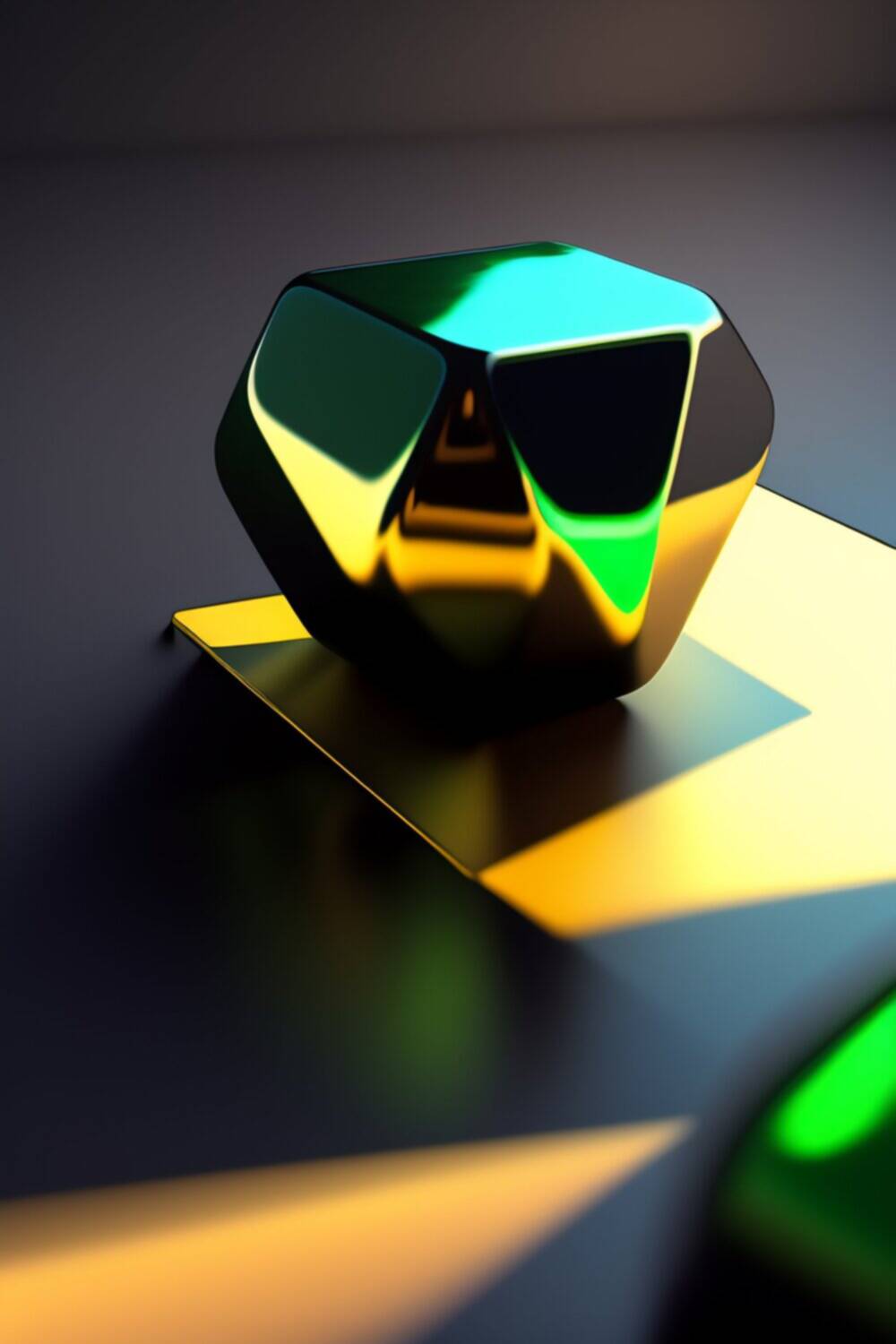Learn how to optimize the performance of the Nvidia RTX 4070 in Red Dead Redemption 2 for an immersive and smooth gaming experience. Find tips on adjusting graphics settings, updating drivers, and monitoring performance metrics.
Red Dead Redemption 2 is an immersive and visually stunning open-world game that has captivated millions of gamers worldwide. To fully enjoy this masterpiece, having a powerful graphics card like the Nvidia RTX 4070 can make a world of difference. In this article, we will explore essential tips and tricks to optimize the performance of the Nvidia RTX 4070 in Red Dead Redemption 2, ensuring you get the best possible gaming experience.
Understanding Nvidia RTX 4070 Graphics Card
The Nvidia RTX 4070 is the latest offering in Nvidia’s esteemed lineup of graphics cards. With cutting-edge technology and significant improvements over its predecessors, the 4070 is designed to handle even the most demanding games, including Red Dead Redemption 2. It boasts advanced features like real-time ray tracing and AI-powered DLSS, which greatly enhance visual fidelity and performance.
The Significance of Red Dead Redemption 2 Performance Optimization
Red Dead Redemption 2 is a graphically intensive game that pushes hardware to its limits. Achieving smooth and consistent frame rates is crucial for a captivating gaming experience, as stuttering or low FPS can disrupt immersion. By optimizing the performance of the Nvidia 4070, you can explore the vast open world of Red Dead Redemption 2 without any hindrances.
System Requirements for Red Dead Redemption 2
Before delving into optimization techniques, let’s briefly review the system requirements for Red Dead Redemption 2. Rockstar Games recommends a minimum of an Nvidia GeForce GTX 770 or an AMD Radeon R9 280 GPU. However, for optimal performance, especially at higher resolutions and graphics settings, a more potent GPU like the Nvidia 4070 is preferred.
Factors Affecting Performance in Red Dead Redemption 2
Several factors impact the performance of Red Dead Redemption 2 on the Nvidia 4070:
1. Graphics Settings: The game offers a wide range of graphics settings that can be adjusted to balance visual fidelity and performance. Tweaking these settings according to your hardware capabilities is crucial.
2. CPU Performance: Red Dead Redemption 2 is CPU-intensive, particularly in populated areas or during complex scenes. A powerful CPU can help avoid CPU bottlenecks and maintain smooth performance.
3. RAM and VRAM: Sufficient system RAM and GPU VRAM are essential for preventing stuttering and texture streaming issues.
4. Storage Type and Speed: A fast SSD can reduce loading times and eliminate texture pop-ins during gameplay.
Tips for Optimizing Nvidia 4070 Performance in Red Dead Redemption 2
Here are some effective tips to maximize the performance of your Nvidia 4070 in Red Dead Redemption 2:
1. Update Graphics Drivers: Keeping your graphics drivers up to date ensures compatibility with the latest game updates and optimizations.
2. Adjust In-Game Graphics Settings: Find the right balance between visual quality and performance by tweaking settings like texture quality, shadow resolution, and anti-aliasing.
3. Overclocking the GPU: For experienced users, modest GPU overclocking can provide a performance boost. However, exercise caution and monitor temperatures to avoid damage.
4. Managing Background Processes: Close unnecessary background applications to free up system resources and maximize gaming performance.
5. Cooling and Maintenance: Ensure your GPU is adequately cooled and free of dust to prevent thermal throttling and performance degradation.
Benchmarking and Performance Metrics
To gauge the effectiveness of your optimization efforts, benchmarking and performance monitoring are crucial:
1. Measuring FPS: Frames per second (FPS) is a standard metric to measure game performance. Aim for a stable FPS to avoid fluctuations and screen tearing.
2. Analyzing Frame Time: Consistent frame times result in smooth gameplay, reducing stuttering and input lag.
3. GPU Temperature Monitoring: Keep an eye on your GPU’s temperature to prevent overheating and performance throttling.
Comparison of Nvidia 4070 with Other GPUs
For users comparing the Nvidia 4070 with other GPUs, it’s essential to understand how it stacks up in performance benchmarks and real-world gaming scenarios.
Community Mods and Patches
The gaming community often develops mods and patches to address performance issues and add new features. Exploring popular mods and patches can further enhance your Red Dead Redemption 2 experience.
Future Game Updates and GPU Drivers
Both game developers and GPU manufacturers release updates to optimize performance and address compatibility issues. Stay updated with the latest game patches and Nvidia driver releases for ongoing performance improvements.
Conclusion
Optimizing the performance of the Nvidia RTX 4070 in Red Dead Redemption 2 is a rewarding endeavor that elevates your gaming experience to new heights. By following the tips provided in this article and staying vigilant for future updates, you can immerse yourself fully in the captivating world of Red Dead Redemption 2.
FAQs:
-
Is the Nvidia RTX 4070 good for Red Dead Redemption 2?
- Absolutely! The Nvidia RTX 4070 is a powerful graphics card capable of delivering exceptional performance in Red Dead Redemption 2. With advanced features like real-time ray tracing and AI-powered DLSS, you can experience stunning visuals and smooth gameplay.
-
How can I update my Nvidia RTX 4070 drivers?
- Updating your Nvidia drivers is simple. Visit the official Nvidia website and navigate to the “Drivers” section. Enter your GPU model and operating system, then download the latest drivers. Install them, and you’ll be all set to enjoy improved performance and compatibility.
-
Can I play Red Dead Redemption 2 with 8GB of RAM?
- While Red Dead Redemption 2’s minimum system requirements recommend 8GB of RAM, it’s advisable to have 16GB or more for a smoother gaming experience. With 8GB, you may encounter occasional stutters or loading delays.
-
Does overclocking void the GPU warranty?
- Overclocking your Nvidia RTX 4070 can indeed void the warranty, as it involves pushing the GPU beyond its factory-set limits. Proceed with caution, as any damage caused by overclocking may not be covered by the warranty.
-
What are the recommended graphics settings for 4K gaming?
- For optimal 4K gaming with the Nvidia RTX 4070 in Red Dead Redemption 2, adjust your graphics settings based on your preferences and hardware capabilities. To balance visuals and performance, start with a mix of high and ultra settings, and then fine-tune based on your FPS target.