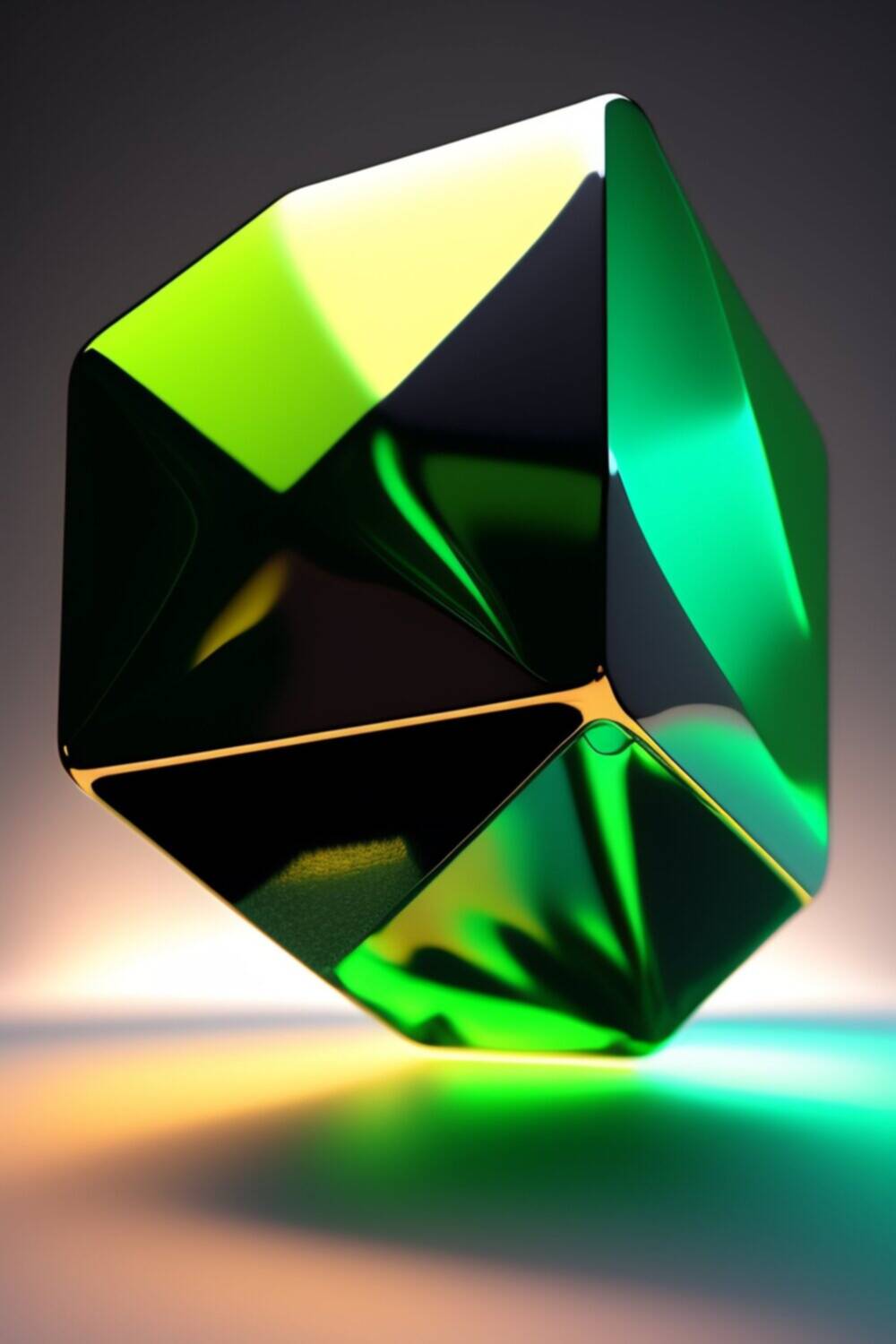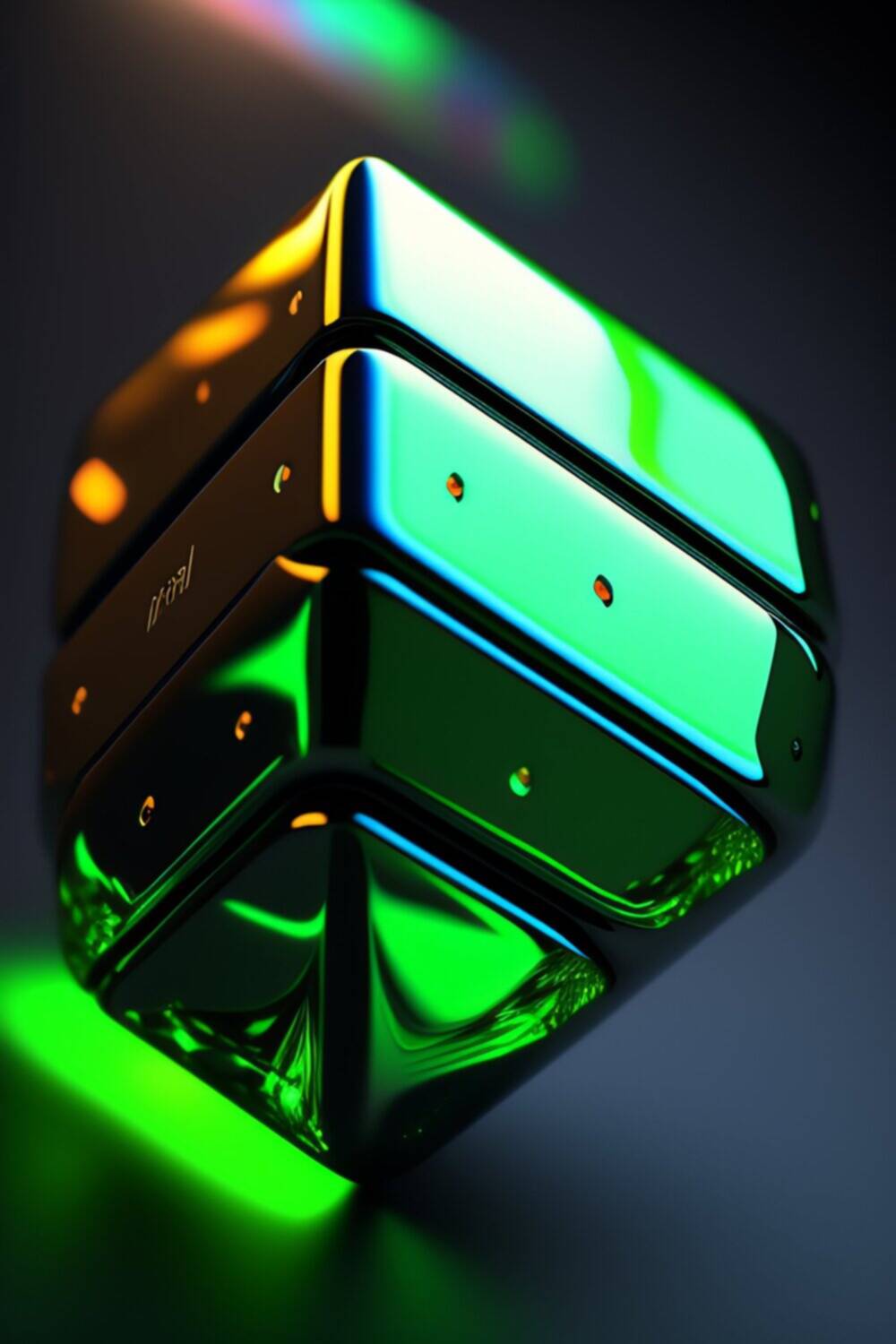Learn how to safely overclock your Nvidia RTX 4090 graphics card with this comprehensive guide. Increase its performance and unlock its full potential for an ultimate gaming experience.
If you’re looking for the ultimate gaming experience, then the Nvidia RTX 4090 is the way to go. This graphics card is the ultimate powerhouse, offering unmatched performance, incredible speed, and impressive visuals. However, if you really want to unlock its full potential, then you need to learn how to overclock it. In this comprehensive guide, we’ll take you through everything you need to know to overclock your Nvidia RTX 4090 and get the most out of your gaming experience.
Before we begin, it’s important to understand what overclocking is and how it works. Overclocking is the process of increasing the clock speed of your graphics card, which in turn increases its performance. However, overclocking can also increase the temperature of your graphics card, which can cause damage if not done correctly. So, it’s important to take the necessary precautions before overclocking your Nvidia RTX 4090.
Step 1: Prepare Your System
The first step in overclocking your Nvidia RTX 4090 is to prepare your system. This means ensuring that your system has adequate cooling and power supply. The Nvidia RTX 4090 is a high-end graphics card that requires a lot of power and generates a lot of heat. So, make sure that you have a high-quality power supply and a good cooling system in place.
Step 2: Install Overclocking Software
The next step is to install overclocking software. There are several software options available, but some of the most popular ones include MSI Afterburner, EVGA Precision, and ASUS GPU Tweak. These software options allow you to adjust the clock speed and other settings of your graphics card.
Step 3: Increase Clock Speed
Once you have installed overclocking software, you can begin increasing the clock speed of your Nvidia RTX 4090. The best way to do this is to increase the clock speed gradually and test your system after each increase. This will help you determine the optimal clock speed for your system.
Step 4: Adjust Voltage
In addition to adjusting the clock speed, you can also adjust the voltage of your Nvidia RTX 4090. Increasing the voltage can help stabilize your system at higher clock speeds. However, it’s important to be cautious when adjusting the voltage as too much can cause damage to your graphics card.
Step 5: Monitor Your System
As you overclock your Nvidia RTX 4090, it’s important to monitor your system to ensure that it remains stable and doesn’t overheat. Use software such as GPU-Z and HWMonitor to monitor your system’s temperature and clock speed.
Step 6: Test Your System
Once you have overclocked your Nvidia RTX 4090, it’s important to test your system to ensure that it remains stable under heavy loads. Use benchmarking software such as 3DMark to test your system’s performance.
Step 7: Enjoy Your Overclocked Nvidia RTX 4090
Once you have successfully overclocked your Nvidia RTX 4090, you can enjoy the benefits of increased performance and speed. With its unmatched performance, the Nvidia RTX 4090 is the ultimate gaming graphics card.
In conclusion, overclocking your Nvidia RTX 4090 is a great way to get the most out of your gaming experience. However, it’s important to take the necessary precautions and be cautious when adjusting clock speeds and voltages. With the right preparation and software, you can safely overclock your Nvidia RTX 4090 and enjoy the ultimate gaming experience.