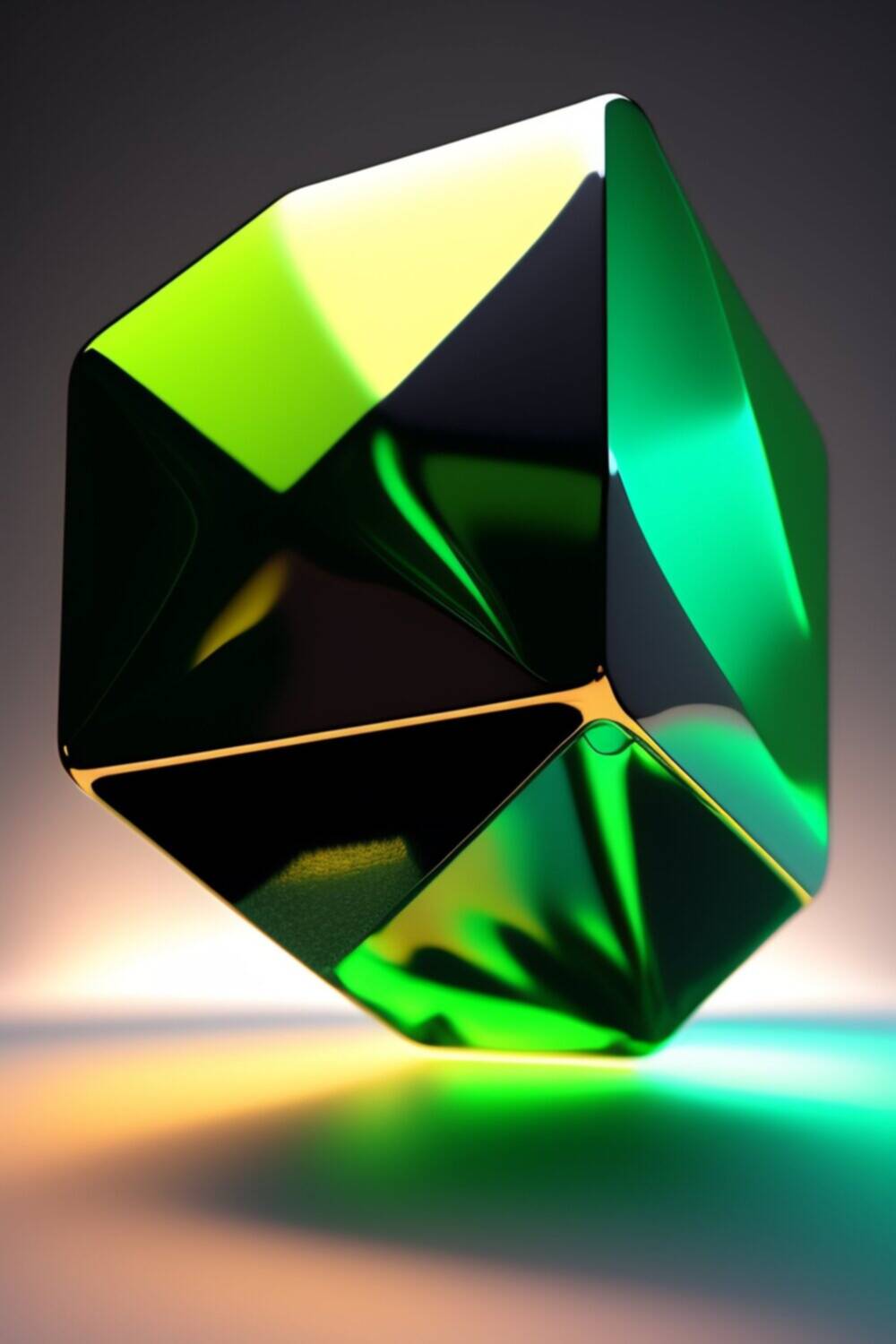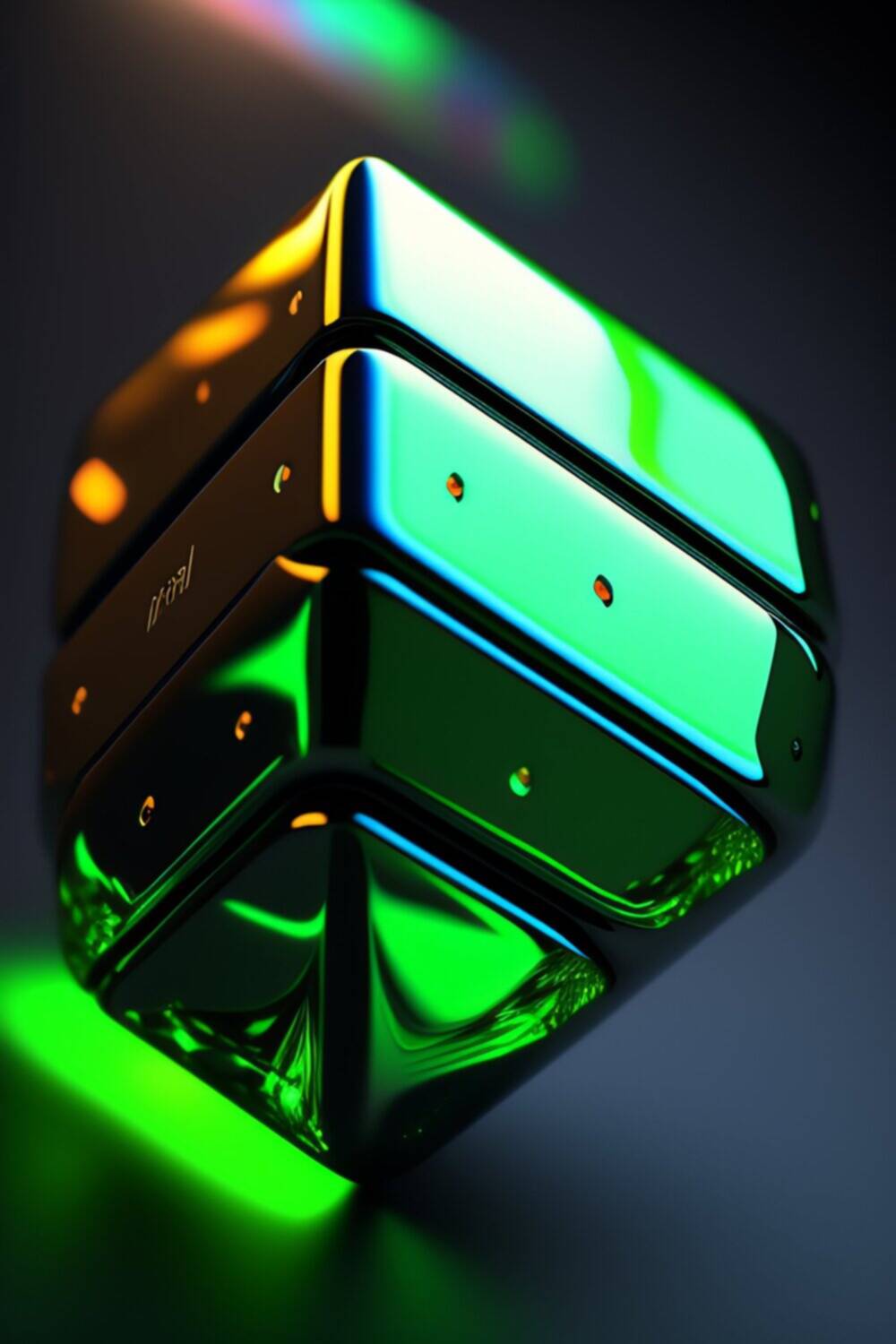Maximize your gaming performance with our comprehensive guide to overclocking your Nvidia RTX 4070 Ti. Learn how to safely and effectively push your graphics card to the limit.
A Comprehensive Guide to Overclocking Your Nvidia RTX 4070 Ti in 2023
Are you looking to maximize your Nvidia RTX 4070 Ti’s performance? Overclocking can be a great way to push your graphics card to the limit and achieve higher frame rates in your favorite games. In this comprehensive guide, we’ll go over everything you need to know to safely and effectively overclock your Nvidia RTX 4070 Ti.
Step 1: Understand the Risks
Before we dive into the nitty-gritty of overclocking, it’s important to understand the risks involved. Overclocking can cause your graphics card to overheat, which can lead to stability issues, crashes, and even permanent damage. It’s crucial to take precautions and monitor your temperatures to ensure that you’re not pushing your card too far.
Step 2: Use Reliable Overclocking Software
There are a variety of overclocking software options available, but not all of them are created equal. For the Nvidia RTX 4070 Ti, we recommend using either MSI Afterburner or EVGA Precision X1. Both of these programs are reliable and offer extensive customization options, allowing you to fine-tune your overclock for maximum performance.
Step 3: Test Your Baseline Performance
Before you start overclocking, it’s important to establish a baseline for your graphics card’s performance. Run benchmarking tests like 3DMark to see how your card performs at stock settings. This will give you a point of comparison as you start making changes to your settings.
Step 4: Increase Clock Speeds Incrementally
When you’re ready to start overclocking, it’s important to take things slow. Incrementally increase your core clock and memory clock speeds and test each change for stability using a stress testing tool like FurMark. If you experience crashes or instability, dial back your settings until you find a stable overclock.
Step 5: Monitor Your Temperatures
As you overclock your Nvidia RTX 4070 Ti, it’s crucial to monitor your temperatures to ensure that you’re not pushing your card too far. Use a monitoring tool like HWMonitor to keep an eye on your temperatures and adjust your settings accordingly.
Step 6: Adjust Your Fan Curves
One way to help keep your temperatures under control is to adjust your fan curves. This determines how fast your fans will spin at different temperatures. With software like MSI Afterburner or EVGA Precision X1, you can set custom fan curves that will help keep your card cool without being too loud.
Step 7: Test for Stability
Once you’ve found an overclock that you’re happy with, it’s important to test for stability. Use stress testing tools like FurMark and run your favorite games to ensure that your card can handle the increased performance without crashing or experiencing other issues.
In conclusion, overclocking your Nvidia RTX 4070 Ti can be a great way to boost your gaming performance. By following these steps and taking precautions to monitor your temperatures, you can safely and effectively overclock your graphics card. So what are you waiting for? Give it a try and take your gaming to the next level!