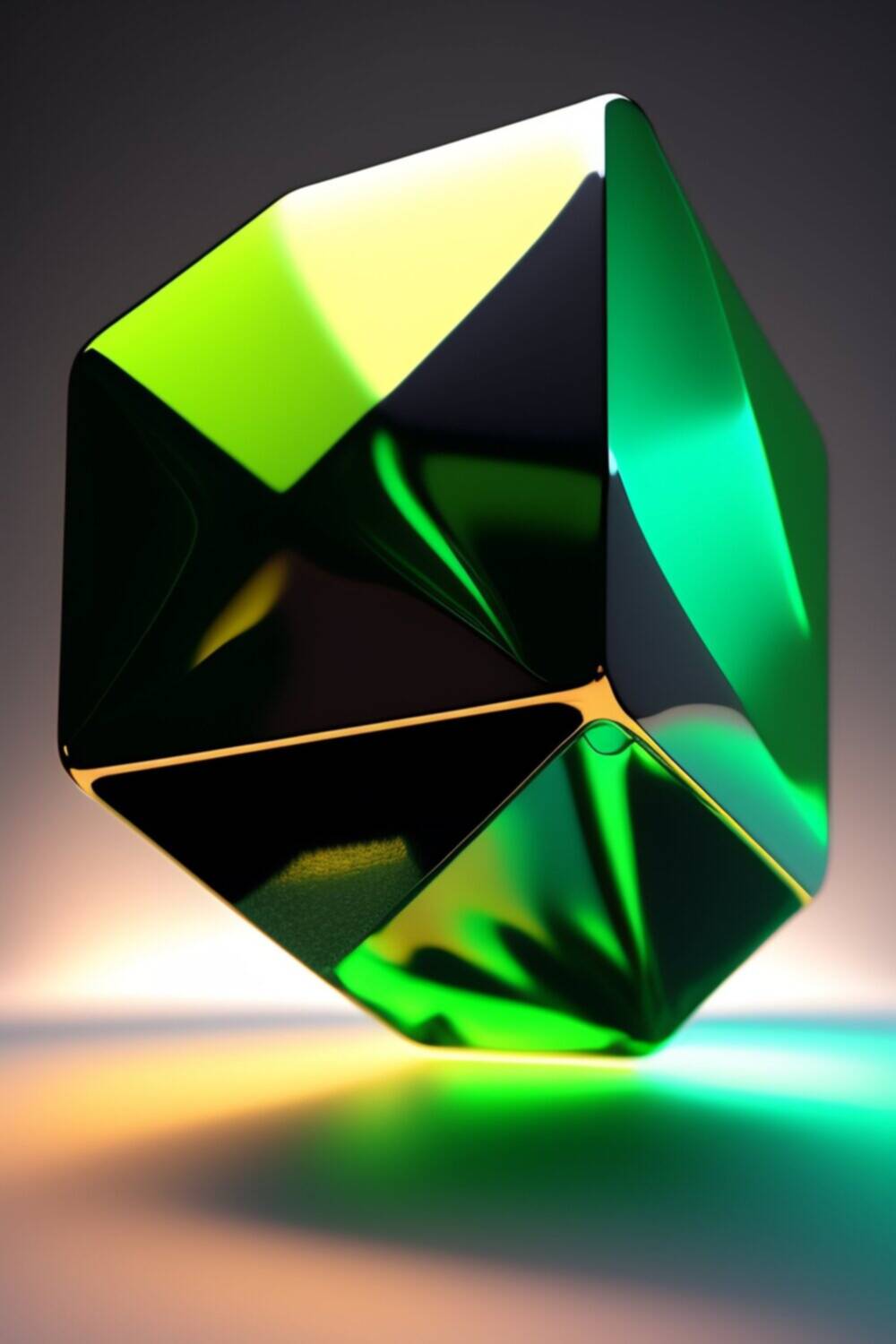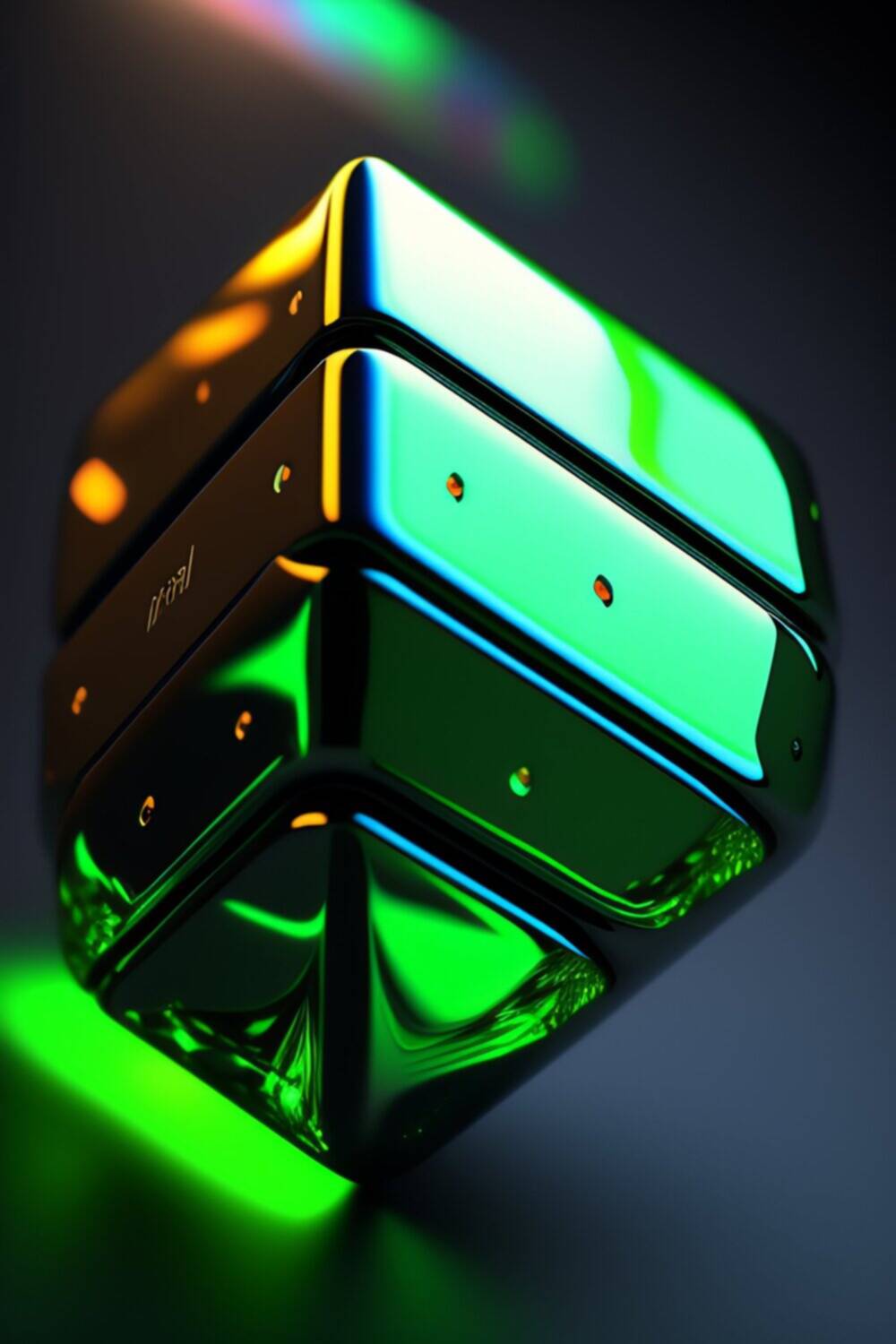Take your gaming or content creation to the next level with this comprehensive guide to overclocking your Nvidia RTX 4080 in 2023. Unlock your graphics card's full potential today.
If you’re a gamer or a content creator, you’re probably always looking for ways to improve the performance of your computer. Overclocking your graphics card is one way to do that, and if you have an Nvidia RTX 4080, you’re in luck. This guide will take you through the steps to overclock your RTX 4080 and get the most out of your investment.
Before we begin, it’s important to note that overclocking can void your warranty and potentially damage your hardware if not done correctly. It’s essential to proceed with caution and make sure you understand the risks involved.
Step 1: Update Drivers and Software
Before you start overclocking, make sure you have the latest drivers and software installed. You can download the latest Nvidia drivers from the Nvidia website or through GeForce Experience, Nvidia’s software for managing your graphics card.
Step 2: Choose Overclocking Software
There are several overclocking software options available, such as MSI Afterburner, EVGA Precision X1, and ASUS GPU Tweak II. Each software has its own unique features, so choose the one that suits your needs best.
Step 3: Adjust Fan Speed and Temperature
When overclocking, you’ll want to keep an eye on your graphics card’s temperature. Use your overclocking software to adjust your fan speed and temperature targets. Generally, keeping your temperature below 80°C is a safe bet.
Step 4: Increase Core Clock
The core clock is the speed at which the GPU processes data. Start by increasing the core clock by 50 MHz and running a benchmark test to see if your system is stable. If it is, increase the core clock by another 50 MHz and repeat the benchmark test until your system becomes unstable. Once your system becomes unstable, dial back the core clock by 10-20 MHz to find a stable overclock.
Step 5: Increase Memory Clock
The memory clock is the speed at which the GPU accesses and uses memory. Follow the same process as the core clock, starting with an increase of 50 MHz and running benchmark tests until your system becomes unstable. Dial back the memory clock to find a stable overclock.
Step 6: Test Stability
Once you’ve found a stable overclock, test it thoroughly to make sure it’s stable under heavy loads. Run benchmark tests for several hours to ensure that your overclock can handle the demands of your games or content creation software.
Step 7: Monitor Your System
While you’re using your overclocked system, monitor your temperatures and clock speeds regularly to make sure everything is running smoothly. If you notice any issues, dial back your overclock until your system is stable again.
In conclusion, overclocking your Nvidia RTX 4080 can provide a significant performance boost for gaming and content creation. By following these steps and proceeding with caution, you can unlock the full potential of your graphics card and take your system to the next level.