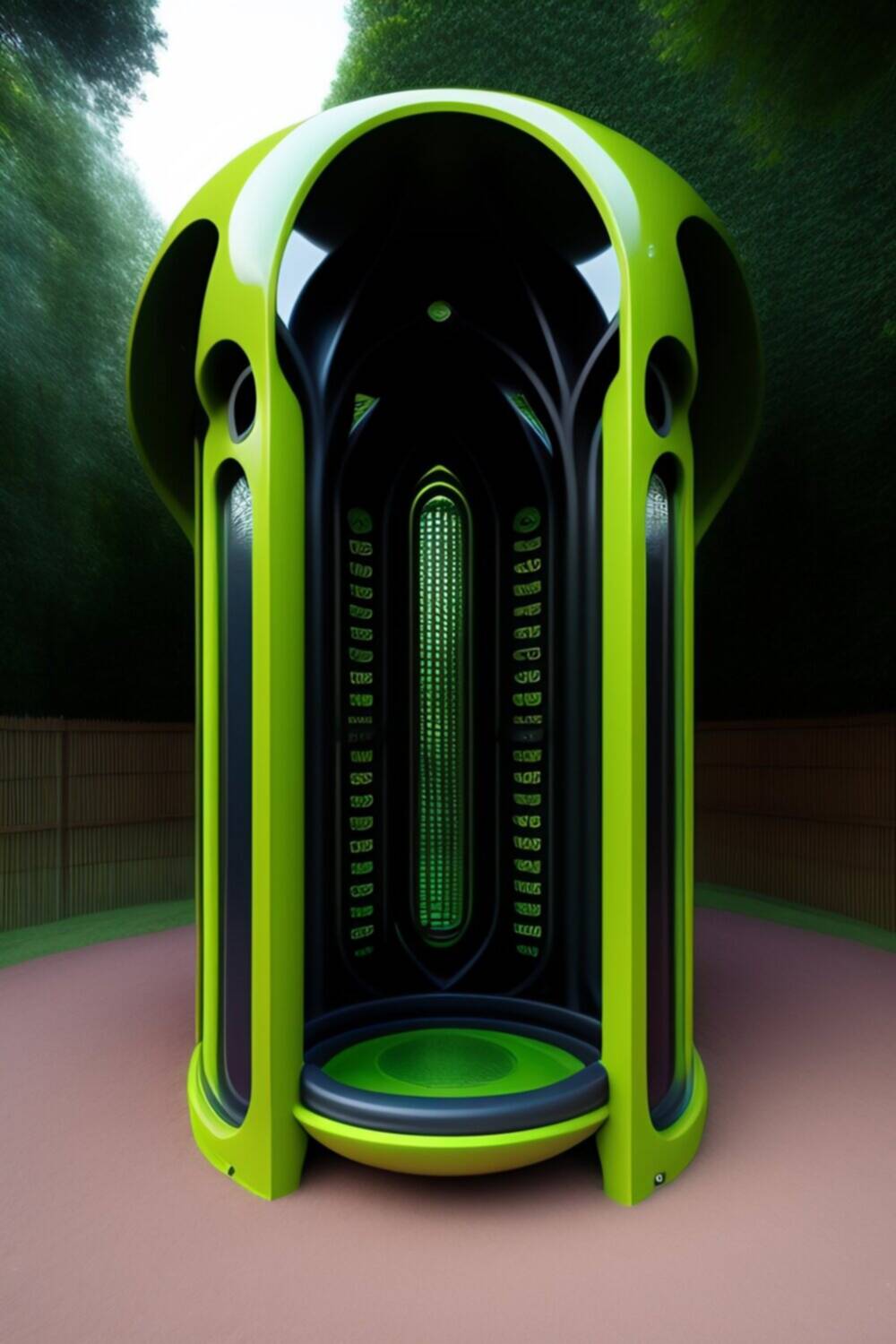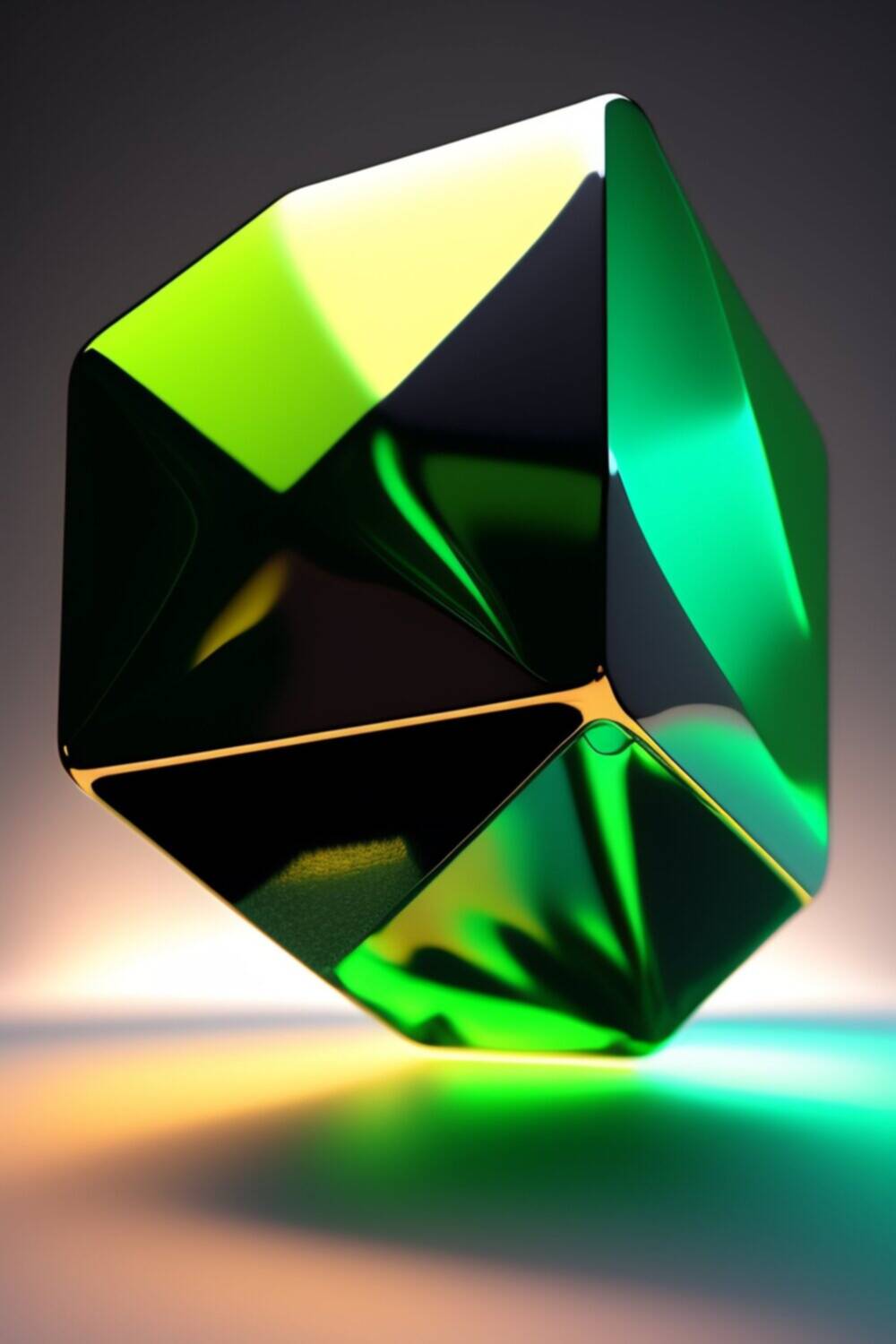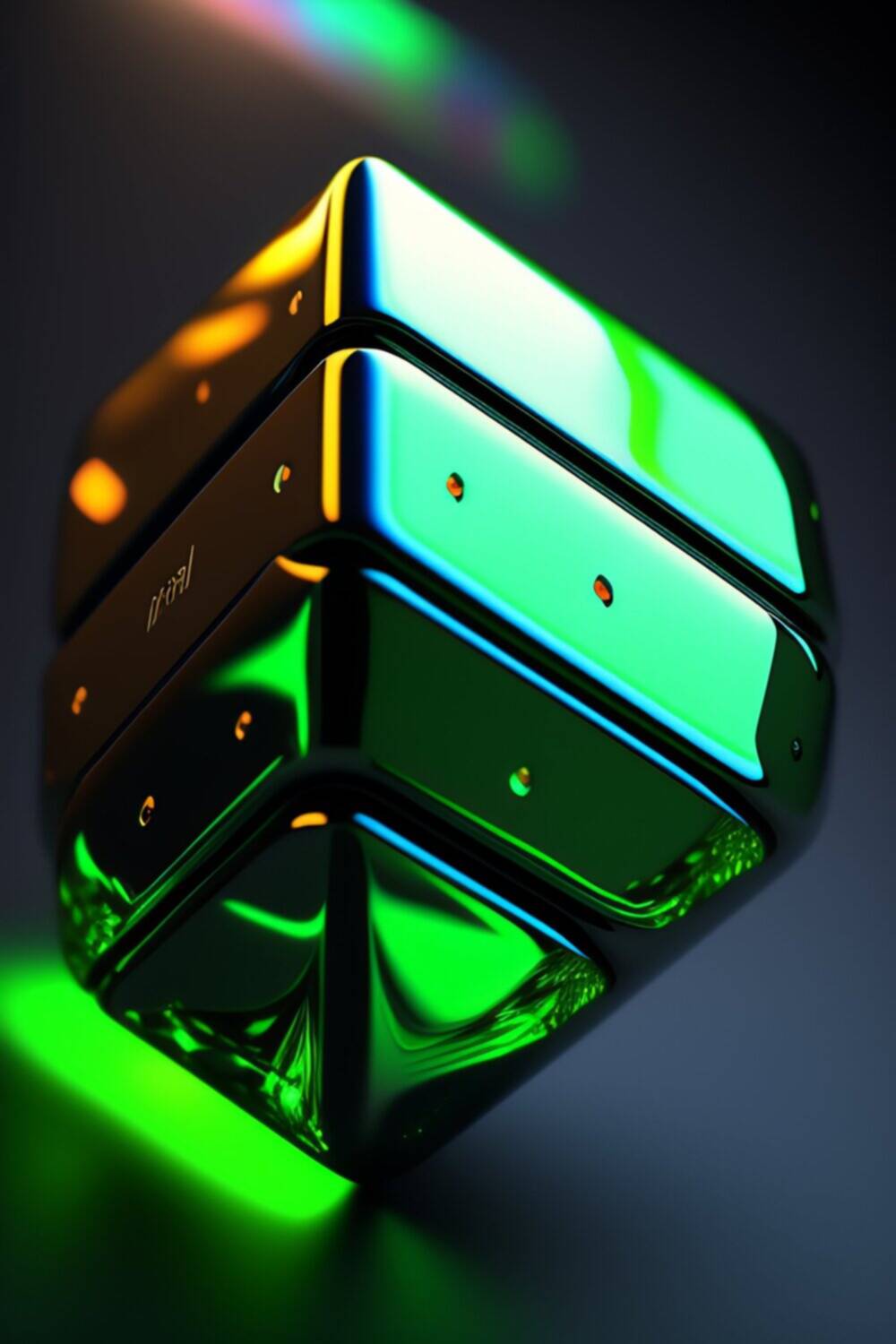Discover the overclocking capabilities of Nvidia RTX 4090 and learn how to push your GPU to its limits for better gaming and rendering performance.
Introduction
As technology continues to advance, so does the demand for better graphics processing units (GPUs) that can keep up with the latest games and software applications. Nvidia, one of the leading companies in the GPU market, has released a new graphics card that promises to deliver unparalleled performance – the Nvidia RTX 4090.
The Nvidia RTX 4090 is designed to take on the most demanding gaming and rendering workloads, with its impressive specs that include 16,384 CUDA cores, 128 Ray Tracing Cores, 512 Tensor Cores, and a whopping 24GB of GDDR6X memory. But what happens when you push this GPU to its limits through overclocking?
In this article, we will take a closer look at the overclocking potential of the Nvidia RTX 4090 and explore how you can push your graphics card to its limits for better performance.
Understanding Overclocking
Before we dive into the specifics of overclocking the Nvidia RTX 4090, let’s first define what overclocking is and how it works.
Overclocking is the process of pushing a computer component, such as a CPU or GPU, to run at a faster speed than the manufacturer’s recommended settings. This is done by adjusting the clock speed, voltage, and other settings of the component through specialized software.
By overclocking a component, you can potentially increase its performance and speed, allowing it to handle more demanding tasks. However, overclocking also comes with its risks. Running a component at higher speeds can cause it to generate more heat, which can damage the component if not properly managed.
Overclocking the Nvidia RTX 4090
The Nvidia RTX 4090 is already a powerful GPU right out of the box, but what if you want to push it even further? Overclocking can help you achieve just that.
When it comes to overclocking the Nvidia RTX 4090, there are several things you need to keep in mind.
1. Finding the Right Overclocking Software
The first step in overclocking your Nvidia RTX 4090 is finding the right software to do it. There are several options available, including MSI Afterburner, EVGA Precision X1, and ASUS GPU Tweak II. These software programs allow you to adjust the clock speed, voltage, and other settings of your GPU.
2. Adjusting Clock Speed
One of the most important settings to adjust when overclocking your Nvidia RTX 4090 is the clock speed. This determines how fast your GPU can process data and graphics.
To adjust the clock speed, open your overclocking software and look for the core clock and memory clock settings. Increase these values gradually in small increments and test the stability of your GPU using benchmarking software like FurMark or 3DMark. If your GPU crashes or becomes unstable, you may need to lower the clock speed.
3. Adjusting Voltage
Another important setting to adjust when overclocking your Nvidia RTX 4090 is the voltage. Increasing the voltage can help stabilize your GPU at higher clock speeds, but it can also generate more heat.
To adjust the voltage, look for the voltage slider in your overclocking software and increase it in small increments. Monitor your GPU’s temperature using software like GPU-Z to ensure that it stays within safe limits.
4. Adjusting Fan Speed
Overclocking your Nvidia RTX 4090 can cause it to generate more heat, so it’s important to adjust the fan speed to keep it cool. Increasing the fan speed can help dissipate heat, but it can also create more noise.
Most overclocking software programs have a fan control feature that allows you to adjust the fan speed manually or automatically. You can also use third-party software like SpeedFan or HWiNFO to monitor your GPU’s temperature and adjust the fan speed accordingly.
5. Testing Stability
Once you’ve adjusted the clock speed, voltage, and fan speed of your Nvidia RTX 4090, it’s time to test its stability. Benchmarking software like FurMark or 3DMark can help you test your GPU’s performance and stability under heavy loads.
Start by running the benchmarking software at stock settings to establish a baseline. Then, gradually increase the clock speed and voltage of your GPU while running the benchmarking software in the background. If your GPU crashes or becomes unstable, you may need to lower the clock speed or voltage.
6. Safety Precautions
Overclocking can be a risky business, so it’s important to take the necessary precautions to avoid damaging your GPU. Here are some safety tips to keep in mind:
- Always monitor your GPU’s temperature using software like GPU-Z or HWiNFO. Make sure it stays within safe limits.
- Don’t overclock your GPU too aggressively. Increase the clock speed and voltage gradually in small increments.
- Make sure your PC has proper cooling. Install additional fans or a liquid cooling system if necessary.
- Don’t overclock your GPU if you’re not comfortable with it. You can always hire a professional to do it for you.
FAQs
- Is it safe to overclock my Nvidia RTX 4090?
Overclocking can be safe as long as you take the necessary precautions and monitor your GPU’s temperature. However, overclocking can also void your GPU’s warranty, so proceed with caution.
- How much performance gain can I expect from overclocking my Nvidia RTX 4090?
The amount of performance gain you can expect from overclocking depends on several factors, including the quality of your GPU and how aggressive your overclocking settings are. You can expect to see a performance gain of anywhere from 5-20%.
- Will overclocking my Nvidia RTX 4090 damage it?
Overclocking can potentially damage your GPU if you’re not careful. However, as long as you monitor your GPU’s temperature and follow safe overclocking practices, the risk of damage is minimal.
Conclusion
The Nvidia RTX 4090 is a powerful GPU that can handle the most demanding gaming and rendering workloads. Overclocking can help you push your GPU to its limits for even better performance. By adjusting the clock speed, voltage, and fan speed of your Nvidia RTX 4090, you can potentially see a performance gain of anywhere from 5-20%. However, overclocking also comes with its risks, so make sure you take the necessary precautions and follow safe overclocking practices.