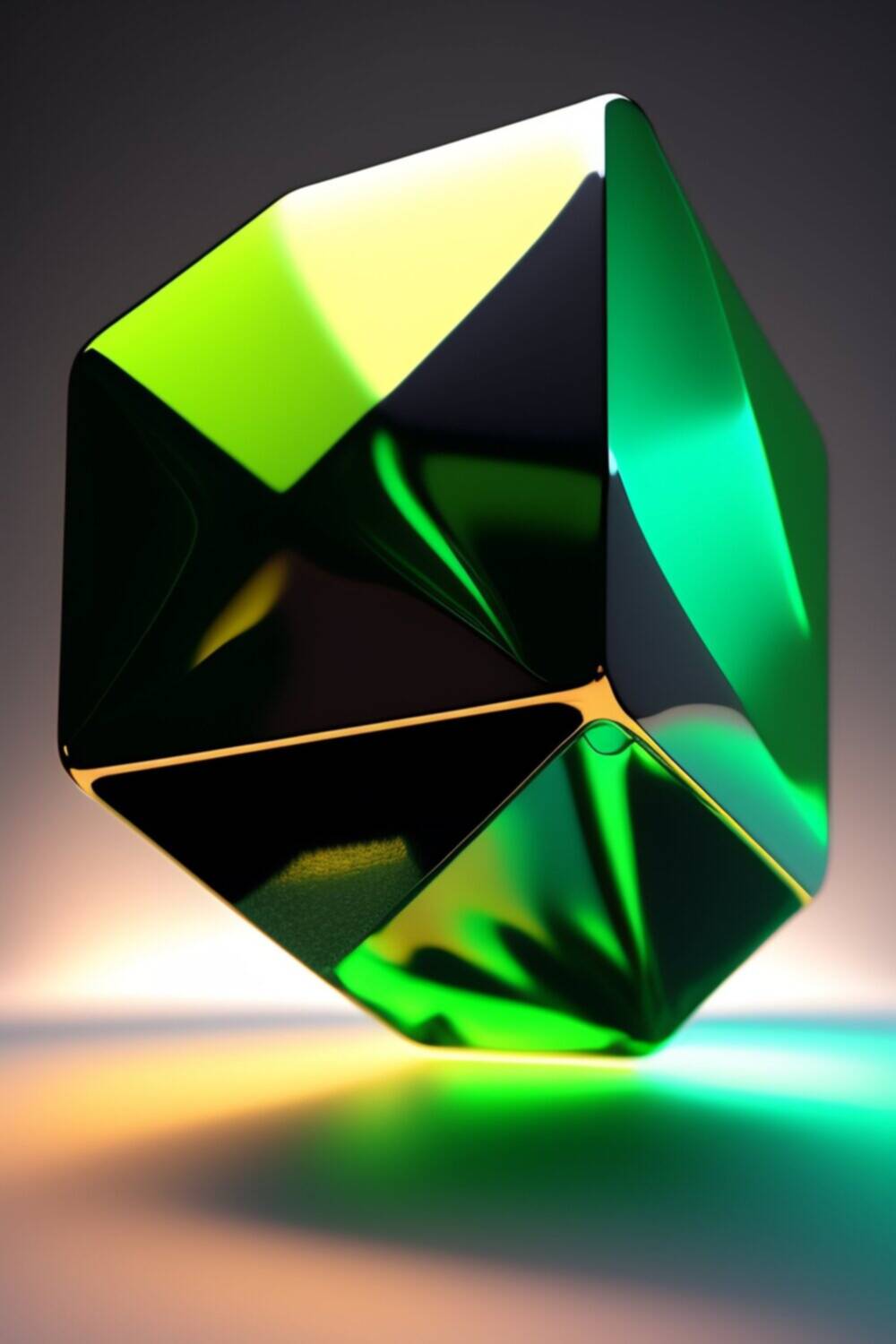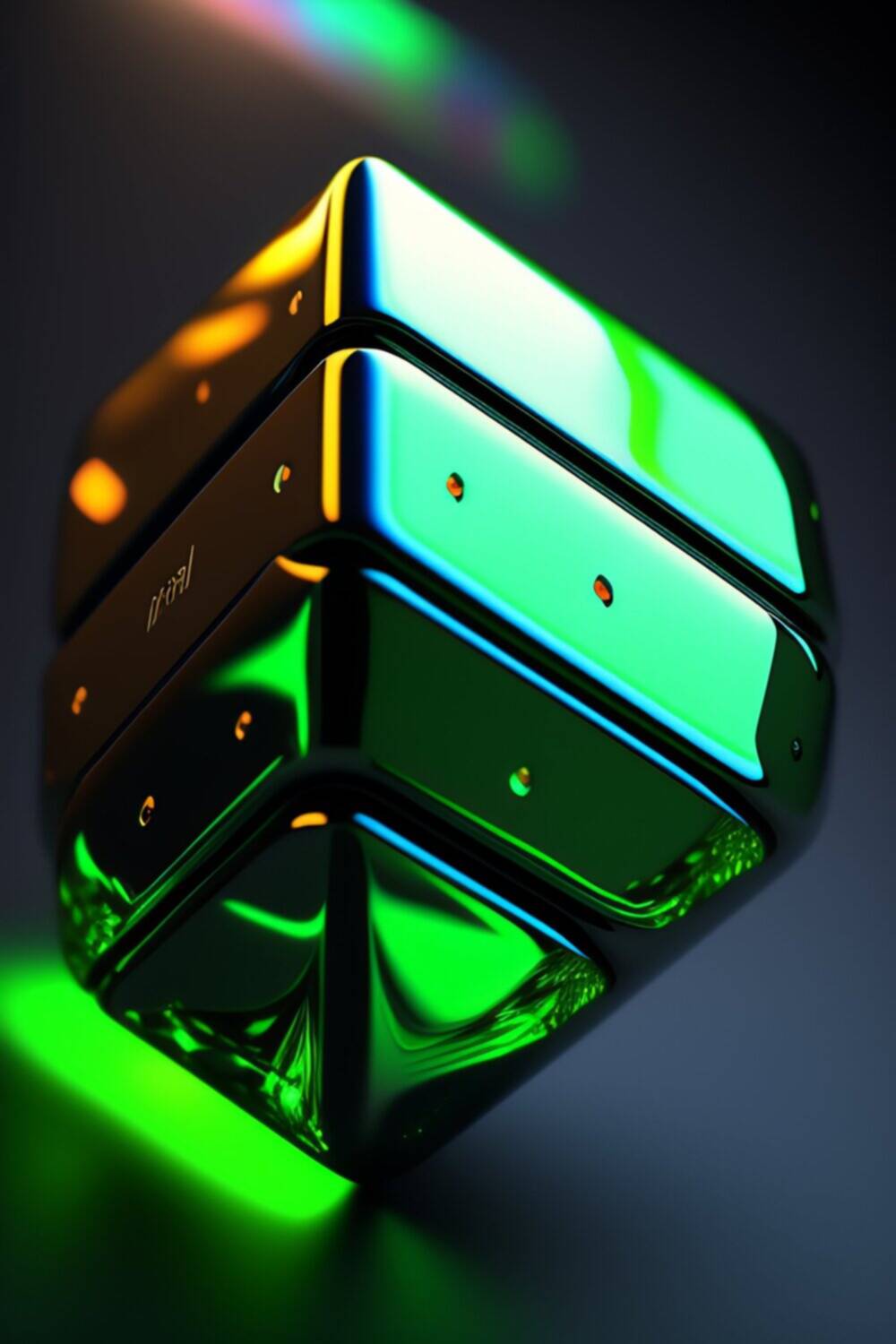Explore the best lifehacks and strategies for getting the most out of your Nvidia RTX 4080 gaming experience. Optimize performance, enhance visuals, and overcome challenges with these expert tips
The gaming world is continually evolving, with advancements in technology driving the industry forward. Among these innovations, the Nvidia RTX 4080 stands out as a powerhouse for gamers, delivering stunning visuals and exceptional performance. To truly make the most of this remarkable GPU, gamers can employ a range of lifehacks that optimize their experience, both in-game and beyond.
Optimizing In-Game Performance
One of the primary goals of every gamer is achieving the smoothest gameplay possible. By delving into the graphics settings, players can strike the perfect balance between stunning visuals and high performance. Additionally, pushing the boundaries of performance is possible through the art of overclocking. By safely increasing the clock speeds of the RTX 4080, gamers can extract additional frames per second from their favorite titles. And let’s not forget Nvidia’s DLSS technology, which uses AI to upscale lower-resolution images, resulting in a remarkable blend of performance and visuals.
Enhancing Visual Experience
Visual immersion is a cornerstone of modern gaming, and the RTX 4080 takes it to new heights with ray tracing technology. This feature simulates the behavior of light, delivering unparalleled realism to game environments. To complement this, gamers can customize RGB lighting effects on their setups, creating an ambient atmosphere that syncs with in-game events. To truly appreciate these visuals, a high-refresh-rate monitor is essential, allowing for smoother animations and reduced motion blur.
Cooling and Maintenance
Ensuring your RTX 4080 stays cool is vital for both performance and longevity. Proper airflow within your gaming rig prevents overheating and potential performance throttling. Regular cleaning and dusting of the GPU and the overall system can significantly extend the lifespan of your components. For those seeking even better cooling solutions, third-party options such as advanced GPU coolers can make a substantial difference.
Streamlining Gaming Setup
An organized gaming setup contributes to a seamless and enjoyable gaming experience. Cable management not only enhances aesthetics but also improves airflow within the system. Investing in an ergonomic gaming chair and an adjustable desk minimizes physical strain during long gaming sessions. Furthermore, the luxury of a multi-monitor setup enhances productivity by allowing gamers to monitor other tasks simultaneously.
Advanced In-Game Strategies
The RTX 4080 opens the door to advanced in-game strategies. Nvidia Reflex, for example, reduces input lag for competitive advantage. Additionally, AI-driven in-game recommendations provide real-time suggestions to optimize settings based on your rig’s capabilities. For performance monitoring, various tools can track metrics like temperature and frame rates, aiding in fine-tuning your gaming experience.
Driver Optimization and Updates
Keeping your GPU drivers up-to-date is paramount for optimal performance and compatibility. Nvidia’s GeForce Experience simplifies this process, ensuring you’re always on the latest driver version. In cases where a new driver introduces issues, having the ability to roll back to a previous version can be a game-saver.
Community and Resources
Gaming is often at its best when shared. Engaging with the Nvidia gaming community through forums allows you to exchange insights and troubleshooting tips. YouTube channels dedicated to the RTX 4080 offer visual tutorials and reviews, enhancing your understanding of the GPU’s capabilities. Reddit’s gaming communities provide a platform for discussing strategies and game-specific hacks.
Overcoming Gaming Challenges
Even with a powerful GPU, challenges can arise. Frame drops, stuttering, and compatibility issues might dampen the experience. Addressing these challenges requires a combination of troubleshooting, driver updates, and possibly adjustments to in-game settings. Different game genres may also demand unique optimizations, underscoring the need for flexibility in your approach.
Future-Proofing Your Gaming Rig
As technology races forward, planning for the future is crucial. Consider upcoming advancements and how your gaming rig aligns with them. Future-proofing involves not only investing in powerful hardware but also in components that complement each other. Balancing your aspirations with your budget ensures a rig that stands the test of time.
Conclusion
The Nvidia RTX 4080 introduces gamers to a world of unparalleled visuals and performance. By harnessing a range of lifehacks, gamers can optimize their experience and push the boundaries of what’s possible. From in-game settings and advanced strategies to cooling solutions and community engagement, these lifehacks enrich your gaming journey. Embrace the power of the RTX 4080 and elevate your gaming endeavors to new heights.
FAQs
-
Can I safely overclock the Nvidia RTX 4080 without risking damage?
- Yes, you can overclock the Nvidia RTX 4080, but it’s essential to do so cautiously. Follow proper guidelines and consider factors like temperature and voltage. Overclocking can provide performance gains, but excessive overclocking might lead to overheating and reduced lifespan if not managed correctly.
-
What is DLSS technology, and how does it improve gaming performance?
- DLSS, or Deep Learning Super Sampling, is a technology by Nvidia that uses AI and machine learning to upscale lower-resolution images in real-time. This results in improved performance while maintaining visual quality, making games smoother and more playable even at higher resolutions.
-
How can I clean my RTX 4080 to prevent damage?
- Cleaning your RTX 4080 involves using compressed air to remove dust and debris from the fans, heatsinks, and other components. Make sure to power off and unplug your system before cleaning. Avoid using liquids and abrasive materials. Regular cleaning prevents overheating and maintains optimal performance.
-
Is ray tracing compatible with all games on the Nvidia RTX 4080?
- Ray tracing is a cutting-edge technology that enhances lighting, shadows, and reflections in games. While many modern games support ray tracing on the RTX 4080, not all titles have implemented it. Developers need to integrate ray tracing features into their games for them to take advantage of this technology.
-
What steps can I take if my RTX 4080 is experiencing overheating during gaming sessions?
- Overheating can negatively impact performance and potentially damage your GPU. To address this, ensure proper airflow within your case, consider optimizing your fan curves, and monitor temperatures using software tools. Cleaning your GPU and updating drivers can also help maintain cooler temperatures.