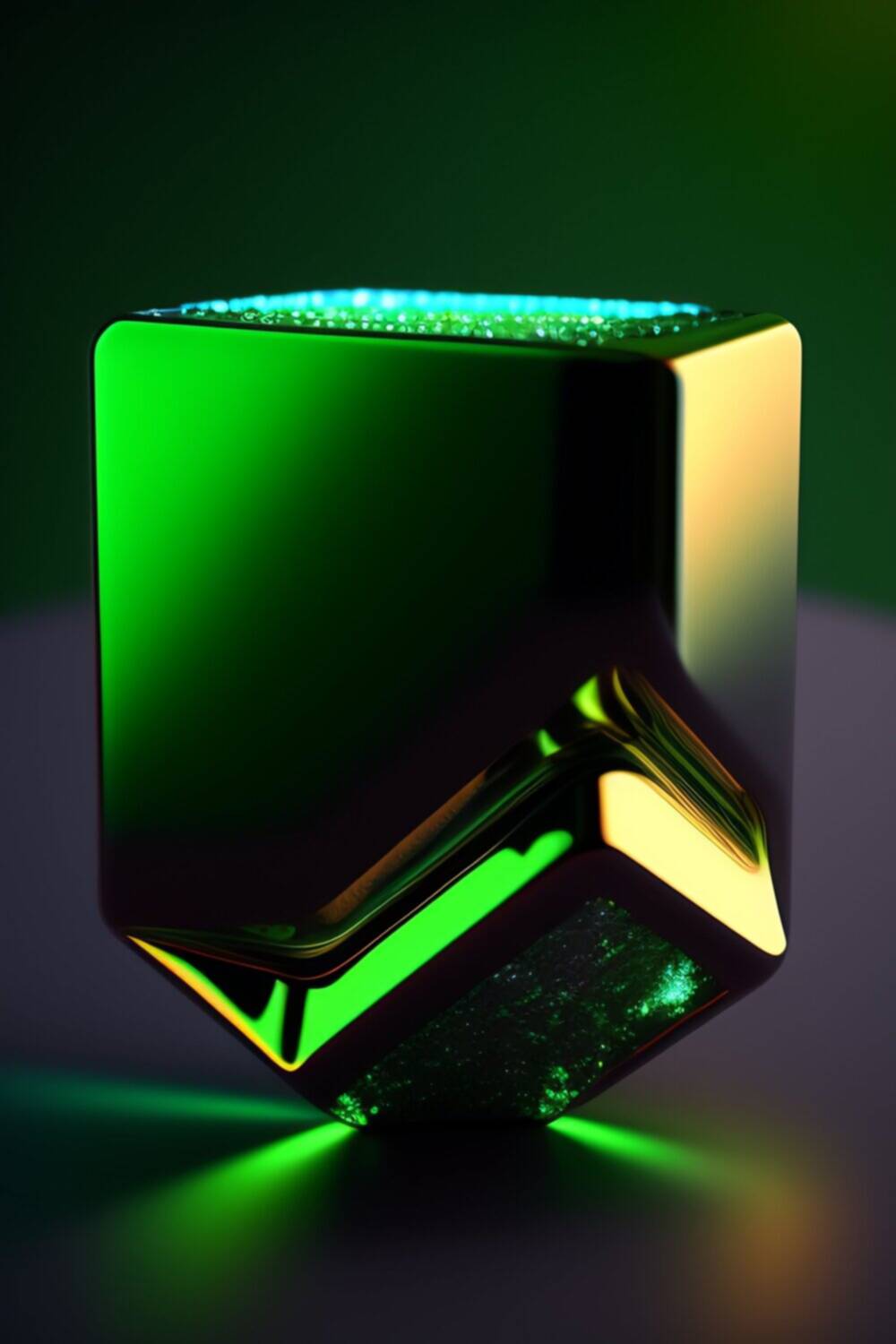Discover why the Nvidia RTX 4070 is considered the best card for budget video editing. Explore its performance, cost-effectiveness, features, and real-world user experiences in this comprehensive article.
The graphics card market has always been a competitive landscape, with each new release promising groundbreaking performance improvements. When it comes to video editing, having a powerful graphics card can significantly enhance productivity and deliver faster rendering times. In this article, we will explore whether the Nvidia RTX 4070 can claim the title of the best card for budget video editing.
Introduction
The Nvidia RTX 4070 is the latest addition to Nvidia’s esteemed lineup of graphics cards. Designed with a focus on budget-conscious consumers, the RTX 4070 aims to deliver exceptional performance without breaking the bank. With the growing demand for high-quality video content, video editors are constantly on the lookout for affordable yet capable hardware options.
Understanding the Budget Video Editing Market
Video editing tasks require significant computational power, making the choice of a graphics card crucial for efficient workflow management. Budget video editors, in particular, face the challenge of finding a graphics card that strikes a balance between cost and performance. By investing in a suitable graphics card, they can achieve smoother editing experiences and reduced rendering times.
To fulfill the demands of video editing, a budget-friendly graphics card should possess ample video memory, a high number of CUDA cores, and decent clock speeds. These specifications directly impact the card’s ability to handle complex video editing tasks such as color grading, video effects, and rendering.
The Performance of Nvidia RTX 4070
The Nvidia RTX 4070 boasts significant improvements over its predecessors, offering enhanced performance and efficiency. Powered by advanced architecture and equipped with cutting-edge specifications, the RTX 4070 aims to provide a noticeable performance boost for video editing tasks.
With an increased number of CUDA cores and higher clock speeds, the RTX 4070 delivers faster processing of video effects and smoother playback during editing. Its improved memory bandwidth allows for quicker data transfers and reduces the time required for rendering high-resolution videos.
To validate these claims, benchmarks and performance comparisons with previous models can provide valuable insights into the RTX 4070’s capabilities. By analyzing real-world test results, users can gain a comprehensive understanding of the card’s performance in video editing scenarios.
Cost-Effectiveness of Nvidia RTX 4070
One of the key advantages of the Nvidia RTX 4070 is its affordability compared to other high-end graphics cards. While the market offers more expensive options, the RTX 4070 aims to provide a cost-effective solution for budget-conscious video editors.
By investing in the RTX 4070, users can obtain a graphics card that meets their video editing needs without straining their budget. Furthermore, the long-term investment potential of the RTX 4070 should also be considered, as it ensures compatibility with future software updates and evolving video editing standards.
Features and Capabilities for Video Editing
The Nvidia RTX 4070 comes equipped with a range of features and capabilities specifically tailored to enhance the video editing experience. These features include dedicated video editing technologies that leverage the card’s hardware capabilities, allowing for more efficient rendering and playback.
Moreover, the RTX 4070 excels in software compatibility and optimization. Leading video editing software, such as Adobe Premiere Pro and DaVinci Resolve, often benefit from optimizations specifically targeted at Nvidia’s graphics cards. This compatibility ensures smooth performance and enables video editors to make the most of their hardware investment.
Real-World User Experiences and Reviews
To gain a more comprehensive understanding of the RTX 4070’s performance in video editing workflows, it is essential to explore real-world user experiences and reviews. Testimonials from video editors who have utilized the RTX 4070 can provide valuable insights into the card’s capabilities and its impact on their productivity.
Furthermore, case studies showcasing video editing projects completed using the RTX 4070 can shed light on the tangible benefits of the graphics card. By examining these examples, potential buyers can gauge the performance gains achieved with the RTX 4070 and assess its suitability for their own video editing needs.
Tips for Optimizing Video Editing Workflow
While a powerful graphics card like the Nvidia RTX 4070 can significantly improve video editing performance, optimizing the overall workflow is equally important. Video editors should consider various hardware and software aspects to maximize their efficiency and productivity.
By utilizing hardware components that complement the RTX 4070, such as fast storage solutions and ample system memory, video editors can eliminate potential bottlenecks and ensure a smooth editing experience. Additionally, employing software tweaks and adopting best practices for video editing can further enhance productivity.
Future-Proofing with Nvidia RTX 4070
Investing in the Nvidia RTX 4070 offers not only immediate benefits but also the potential for future-proofing. The graphics card’s advanced architecture and innovative technologies enable it to handle emerging video editing trends and technologies with ease.
As the video editing landscape evolves, new technologies such as higher resolution formats and virtual reality editing are becoming more prevalent. By choosing the RTX 4070, video editors can future-proof their systems to some extent, ensuring that their hardware investment remains relevant and capable of handling upcoming challenges.
Conclusion
In conclusion, the Nvidia RTX 4070 emerges as a strong contender for the title of the best card for budget video editing. Its improved performance, cost-effectiveness, dedicated video editing features, and positive user experiences make it an attractive choice for video editors seeking a graphics card that balances affordability and capability.
By investing in the RTX 4070, video editors can significantly enhance their productivity, reduce rendering times, and future-proof their systems to a certain extent. As the demand for high-quality video content continues to grow, the Nvidia RTX 4070 stands out as a reliable and efficient solution for budget-conscious video editors.
FAQs
Q1. Is the Nvidia RTX 4070 suitable for 4K video editing?
The Nvidia RTX 4070 is more than capable of handling 4K video editing tasks. Its enhanced specifications, including a high number of CUDA cores and increased memory bandwidth, enable smooth playback and faster rendering of high-resolution videos.
Q2. Can the Nvidia RTX 4070 accelerate video effects and transitions?
Yes, the RTX 4070 is designed to accelerate video effects and transitions. With its advanced architecture and dedicated video editing technologies, the card can process video effects in real-time, resulting in a smoother editing experience and reduced preview rendering times.
Q3. Does the Nvidia RTX 4070 support hardware encoding for video exporting?
Yes, the Nvidia RTX 4070 supports hardware encoding through technologies such as Nvidia NVENC. Hardware encoding significantly speeds up video exporting times by offloading the encoding process to the graphics card, resulting in faster export times and improved productivity.
Q4. Can the Nvidia RTX 4070 be used for other tasks besides video editing?
Absolutely! While the Nvidia RTX 4070 excels in video editing, it is a versatile graphics card capable of handling various other tasks. It offers excellent gaming performance, 3D rendering capabilities, and can be utilized for machine learning and artificial intelligence applications.
Q5. What software is compatible with the Nvidia RTX 4070 for video editing?
The Nvidia RTX 4070 is compatible with leading video editing software such as Adobe Premiere Pro, DaVinci Resolve, Final Cut Pro, and more. These software packages often provide optimizations and take advantage of Nvidia’s graphics card features, resulting in improved performance and smoother editing workflows.